Narfduino operates similar to any clone “Arduino” style board out there. In particular, Narfduino makes use of the CH340 USB Serial bridge – the same chip used in many clone Nano’s.
If you do not already have this driver installed on your PC, please install it. You can download the driver below, or from the manufacturer’s website.
Run the program and select the install option:
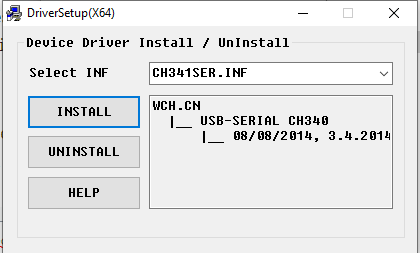
Once completed, Narfduino will appear on your PC as a serial port, available for use in Arduino or Narfduino App.
In order to find out what serial port Narfduino is sitting on, you can use a number of techniques including the command line:
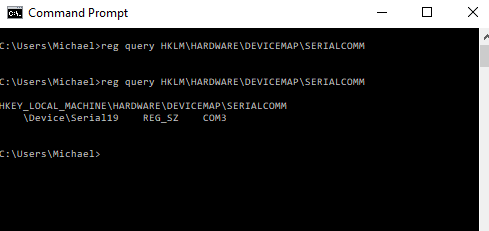
reg query HKLM\HARDWARE\DEVICEMAP\SERIALCOMM Before and after connecting Narfduino. The serial port that appears is Nardfuino
And also though the device manager:
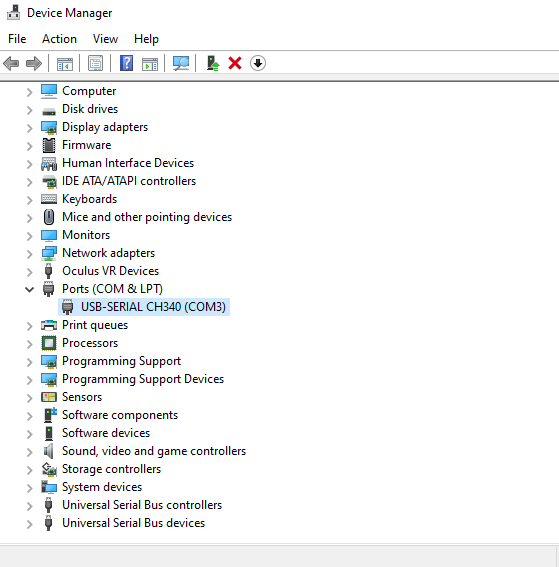
Once you have installed the driver and can see the com port, you are good to go.
Disclaimer: This instruction applies specifically to Windows computers. Other devices may need a different procedure.